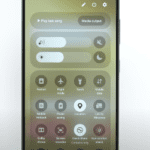Creadit to this photo-HFVUnbox
Samsung’s One UI has long been a cornerstone of its smartphone experience, blending functionality with aesthetics. With the release of One UI 7, Samsung takes another significant step forward, offering a refined interface, advanced features, and performance optimizations. In this article, we’ll explore the highlights of One UI 7, its release schedule, and how to join the beta program.
One UI 7 Release Date
Samsung has confirmed that One UI 7, built on the foundation of Android 15, is slated for a 2025 release. The beta program, however, is expected to commence in December 2024, giving early adopters a chance to experience the new features before the public release. Compatible devices will include high-end models like the Galaxy S23 series and newer models, as well as select tablets.
If you’re eager to explore the beta version, the next section explains how to get started.
How to Get One UI 7 Beta
Getting started with the One UI 7 beta program is simple and hassle-free:
- Check Eligibility: Ensure your device is compatible. Typically, flagship models like the Galaxy S23, S22, and newer foldables are the first to receive beta updates.
- Install the Samsung Members App: Download and open the Samsung Members app from the Galaxy Store or Google Play Store.
- Sign Up for the Beta Program: Locate the One UI Beta Program banner on the Samsung Members app’s homepage. Tap on it and follow the instructions to register.
- Update Your Device: Once registered, go to Settings > Software Update > Download and Install to get the beta update.
Joining the beta provides access to the latest features but comes with potential bugs. Ensure you back up your important data to avoid potential loss during the beta testing process.
Samsung has redefined its user experience with One UI 7, focusing on design enhancements, performance improvements, and innovative features. Here’s a closer look:
1. Refined Design and Interface
- Minimalist Aesthetics: One UI 7 adopts a cleaner and more cohesive design with refined iconography, subtle gradients, and improved layout organization.
- Enhanced Lock Screen: A redesigned lock screen now includes widget cards that offer quick access to app information and activities.
- Smart Notification Control Center: The notifications and quick settings panels are now separate, providing a more intuitive and organized interface.
- Updated App Icons: Official app icons retain their recognizable shapes but receive a polished and modernized look.
2. Performance Enhancements
- Optimized System Resources: Background processes are better managed, leading to faster app launches and smoother multitasking.
- Improved Battery Management: AI-powered tools optimize battery usage based on habits, extending screen-on time and overall battery health.
- Enhanced Touch Response: The system feels snappier with improved touch sensitivity, essential for gaming and precise tasks.
3. Camera and Editing Tools
- AI-Powered Camera Features: Live bokeh effects and adaptive AI zoom enhance photo quality and usability.
- Portrait Studio: This new tool allows users to apply various styles and effects to portrait photos, adding a creative touch to memories.
- Sketch to Image: Users can create stunning visuals from simple sketches, powered by generative AI technology.
4. Generative AI Integration
Samsung is incorporating Galaxy AI 2.0 into One UI 7, bringing advanced intelligence to its core apps and features. Notable additions include:
- Galaxy Avatar: Create personalized avatars and stickers similar to Apple’s Memoji.
- Homework Assistance: A revamped Circle to Search tool helps solve complex math and physics problems by analyzing on-screen content.
5. Digital Wellbeing and Accessibility
- Expanded Digital Wellbeing Tools: New features help monitor and limit screen time, encouraging healthier device use.
- Improved Accessibility Options: Enhanced color contrast, voice control, and font scaling ensure inclusivity for all users.
Compatibility and Device List
While Samsung has yet to release the full compatibility list for One UI 7, early indicators suggest support for:
Phones
- Galaxy S23, S22, and S21 series
- Galaxy Z Flip and Z Fold series (generations 4, 5, and 6)
Tablets
- Galaxy Tab S9, S8 series
Samsung is likely to expand the update to select mid-range devices, ensuring a broader reach for One UI 7.
Why One UI 7 Is Worth the Wait
One UI 7 not only redefines Samsung’s interface but also aligns closely with Android 15’s advancements. From smoother navigation to AI-driven tools, the update promises a transformative experience for Samsung users. Whether you’re a casual user or a tech enthusiast, One UI 7 is designed to cater to diverse needs.
Final Thoughts
One UI 7 is shaping up to be one of Samsung’s most significant updates, blending innovative features with a refined design. Whether you’re looking forward to improved performance, advanced camera tools, or simply a fresh aesthetic, this update is worth anticipating.
For those eager to try the latest features, the beta program offers a sneak peek. If your device supports it, consider joining the beta and share your feedback with Samsung.
Are you excited about One UI 7? Let us know in the comments if you plan to enroll in the beta or wait for the official release!