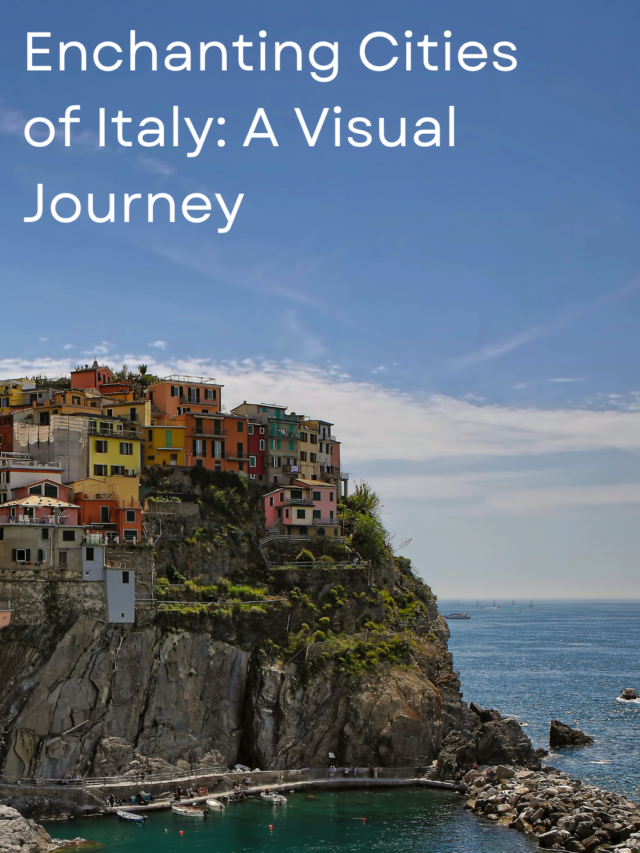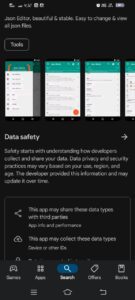How to Recover Deleted Messages on Instagram: A Step-by-Step Guide

Instagram is a popular social media platform where users connect through direct messages (DMs) to share conversations, photos, videos, and more. However, many people accidentally delete important messages and wonder if there’s a way to get them back. If you’ve found yourself asking, “How can I see deleted messages on Instagram?” or “How to recover deleted Instagram messages?”—you’re not alone.
In this comprehensive guide, we’ll walk you through different methods to recover deleted Instagram messages, using official Instagram tools, Facebook connections, and third-party apps.
Table of Contents
Before we dive into the solutions, let’s address a common question: Can you see deleted messages on Instagram? The simple answer is—yes and no. Once you delete messages, they disappear from your chat feed. Instagram doesn’t have a dedicated “recently deleted” section for DMs like it does for photos and videos. However, Instagram stores some of your data, including messages, on its servers, and there are ways to retrieve them.
Instagram allows users to request their account data, which can include deleted messages. This is one of the safest methods, as it uses Instagram’s official tools and doesn’t require any third-party apps. Follow these steps:
Method 1:recover deleted messages on instagram by Requesting Instagram Data
Instagram allows users to request their account data, which can include deleted messages. This is one of the safest methods, as it uses Instagram’s official tools and doesn’t require any third-party apps. Follow these steps:
Steps to Request Instagram Data:
Open Instagram on your mobile device.
Go to your profile by tapping the profile icon at the bottom right.
Tap the three horizontal lines at the top right and go to Settings.
In the settings menu, select Security, and scroll down to Download Your Data.
Enter your email address where you want the data sent, and tap Request Download.
Instagram will send a link to your email with all your account data, including deleted messages.
This can take up to 48 hours.
Once you receive the email, download the data file (usually a .zip file) and extract the contents.
Look for a file named messages.
json, which will contain all your DMs, including deleted ones.
This method is ideal if you’re looking for a safe, reliable way to recover Instagram messages without risking your account security.
Method 2: Use Your Facebook Account to recover deleted messages on instagram
If your Instagram account is linked to Facebook, there’s an easier way to recover deleted Instagram messages through Facebook Messenger. Since Instagram and Facebook use the same infrastructure for messaging, your deleted Instagram DMs may appear on Facebook.
Steps to Recover Messages via Facebook:
Open Facebook on a web browser or mobile app.
Log in with the Facebook account linked to your Instagram.
Go to Messenger by clicking the message icon at the top of your homepage
In the Messenger window, you’ll see an option for Instagram Direct. Click on it.
Scroll through your Instagram DMs, and you may find the conversation that was deleted from your Instagram app.
This method only works if you have previously linked your Instagram and Facebook accounts. If not, this option won’t be available.
Method 3:recover deleted messages on instagram with Third-Party Apps
If the above methods don’t work, there are several third-party apps available that claim to recover deleted Instagram messages. These apps scan your phone’s cache and storage to retrieve any deleted data, including DMs. However, these apps come with risks, so use them with caution.
Some popular apps for recovering Instagram messages are:
mSpy: This app is particularly popular for tracking Instagram DMs, including deleted messages. It’s available on both iOS and Android.
U. Fone: This app specializes in recovering deleted data from mobile devices.
JSON Genie: This app allows you to read Instagram’s JSON files (from the data download) and easily locate your deleted messages.
How to Use Third-Party Apps:
Download the recovery app from the Google Play Store or Apple App Store.
Open the app and scan your device for deleted data.
The app will display a list of recoverable files, including deleted Instagram DMs.
Select the messages you want to recover and save them to your device.
While these apps offer a convenient solution, always verify their credibility and ensure your privacy is not at risk.
recover deleted messages on instagram Using Phones
Another option is Phone, a parental control tool with advanced features for monitoring social media activities. Phones allows users to view and recover deleted Instagram messages in real time. This tool is particularly helpful for parents monitoring their children’s Instagram activities.
Steps to Recover Instagram Messages Using Phone:
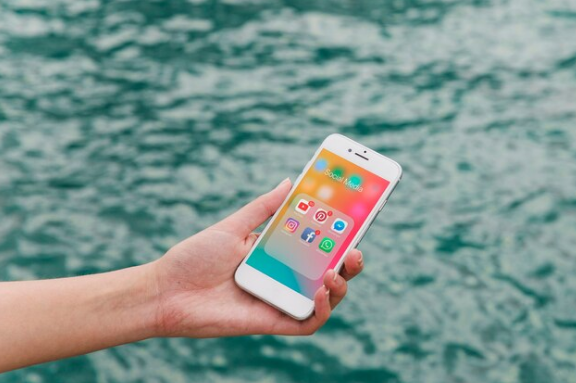
Visit the Phone website and create an account.
Install the app on the device you want to monitor.
Use the message viewer feature to access both sent and deleted Instagram DMs.
You can also recover any videos or images shared in the conversations.
Phone offers various features like real-time monitoring and message tracking, making it a robust tool for recovering lost messages.
Wrapping Up
While losing Instagram messages can be frustrating, there are several ways to recover them. From requesting Instagram data to using third-party apps and tools like Facebook Messenger and Phone, these methods offer a high chance of success. However, always be cautious when using third-party tools, and prioritize your data privacy.
To summarize:
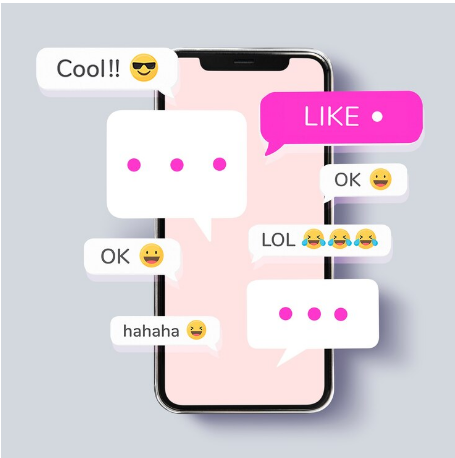
Method 1: Request your Instagram data directly from the app
Method 2: Use your linked Facebook account to retrieve deleted Instagram messages.
Method 3: Use third-party apps like m Spy or U. Fone to recover messages from your device.
Method 4: Phone offers advanced message tracking and recovery.
Hopefully, one of these methods will help you recover your important Instagram conversations. Stay connected and safeguard your chats by regularly backing up important conversation