
Losing your iPhone’s call history can be frustrating, especially if you accidentally delete important calls before saving vital numbers. While having an iTunes or iCloud backup makes recovery easier, you can still restore call logs without a backup. Fortunately, iPhones store deleted data temporarily, and until it’s overwritten, you can recover it using specialized software or methods. In this guide, we will explore several ways how to recover deleted call history iphone, even if you haven’t made a backup.
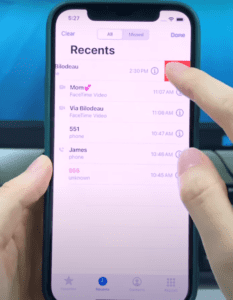
Yes, it is possible! Although many people think that data is immediately deleted when removed from an iPhone, the data remains on the device’s storage until it is overwritten by new information. Using specialized tools, you can scan and retrieve these deleted files from the internal memory.
Below are a few methods how to recover deleted call history iPhone without using a backup:
Method 1: Use a Data Recovery Tool
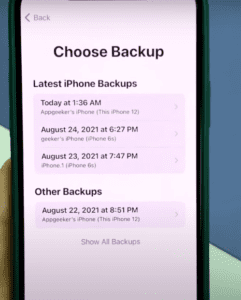
One of the most reliable ways how to recover deleted call history iphone without a backup is by using data recovery software. One such tool is iPhone Data Recovery, which performs a deep scan of your device’s internal memory to locate deleted data.
Steps how to recover deleted call history iphone Data Recovery:
- Download and Install the Software:
- Download a trusted iPhone data recovery tool on your Mac or PC, such as UltData or Fone.
- Connect Your iPhone to the Computer:
- Use a USB cable to connect your iPhone to your computer. Ensure your device is unlocked and trusted on the computer.
- Launch the Software and Select the Recovery Option:
- Open the software and choose the option Recover from iOS Device.
- Start a Full Scan:
- Click on Start Scan to begin scanning the device for recoverable data. The software will scan your entire iPhone memory, including deleted call logs.
- Preview the Results:
- Once the scan is completed, navigate to the Call History Here, you will be able to see all the deleted calls.
- Select and Recover Call Logs:
- Select the deleted calls you want to recover and click Recover. Choose a folder on your computer where the recovered data will be saved.
Method 2: Contact Your Service Provider
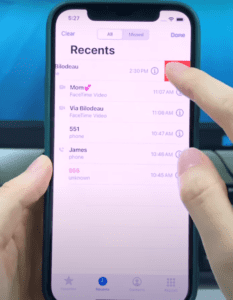
If the data recovery software doesn’t help or you’re hesitant to use third-party tools, another option is to contact your mobile carrier. Many phone service providers keep records of call histories for billing and legal purposes.
How to Request Call Logs from a Service Provider:
- Log into Your Online Account:
- If your service provider offers an online portal, log into your account and check if they store call logs. Some carriers allow you to view recent call history.
- Request Call Logs via Customer Support:
- Call your carrier’s customer support and request the recovery of your call logs. Be prepared to verify your identity before they release any information.
- Check Billing Statements:
- Some carriers include call history in their billing statements. Check previous bills for any saved call records.

While the focus here is on recovering data without a backup, it’s worth mentioning how backups can also help. If you previously backed up your iPhone, you can restore your device and recover call logs. However, doing so will overwrite the current data on your device.
how to recover deleted call history iphone via iCloud Backup:
- Go to Settings > General > Transfer or Reset iPhone.
- Select Erase All Content and Settings.
- After the phone restarts, choose Restore from iCloud Backup.
- Sign in to your iCloud account and select the backup that contains the deleted call history.
how to recover deleted call history iphone via iTunes Backup:
- Open iTunes or Finder on your computer and connect your iPhone.
- Select your device and click Restore Backup.
- Choose the backup with the relevant call history.
Frequently Asked Questions
Yes, you can recover deleted call history even if you don’t have a backup using data recovery software or by contacting your service provider.
Deleted data remains on your iPhone until it is overwritten by new information. The quicker you try to recover your data, the better your chances of success.
Reputable data recovery tools like UltData or Dr.Fone are generally safe, but it’s essential to download them from trusted sources. Always read reviews and check for certifications before using any recovery tool.
Conclusion: how to recover deleted call history iphone
Accidentally deleting call history on your iPhone can be stressful, but fortunately, recovery is possible even without a backup. Whether you use a professional data recovery tool, contact your service provider, or request data directly from Apple, you have multiple options to retrieve your call logs. To avoid future data loss, make regular backups via iCloud or iTunes to ensure that recovering lost data is hassle-free.


Pingback: How to Unlock a Disabled iPhone: Step-by-Step Guide to Regain Access 2024 -